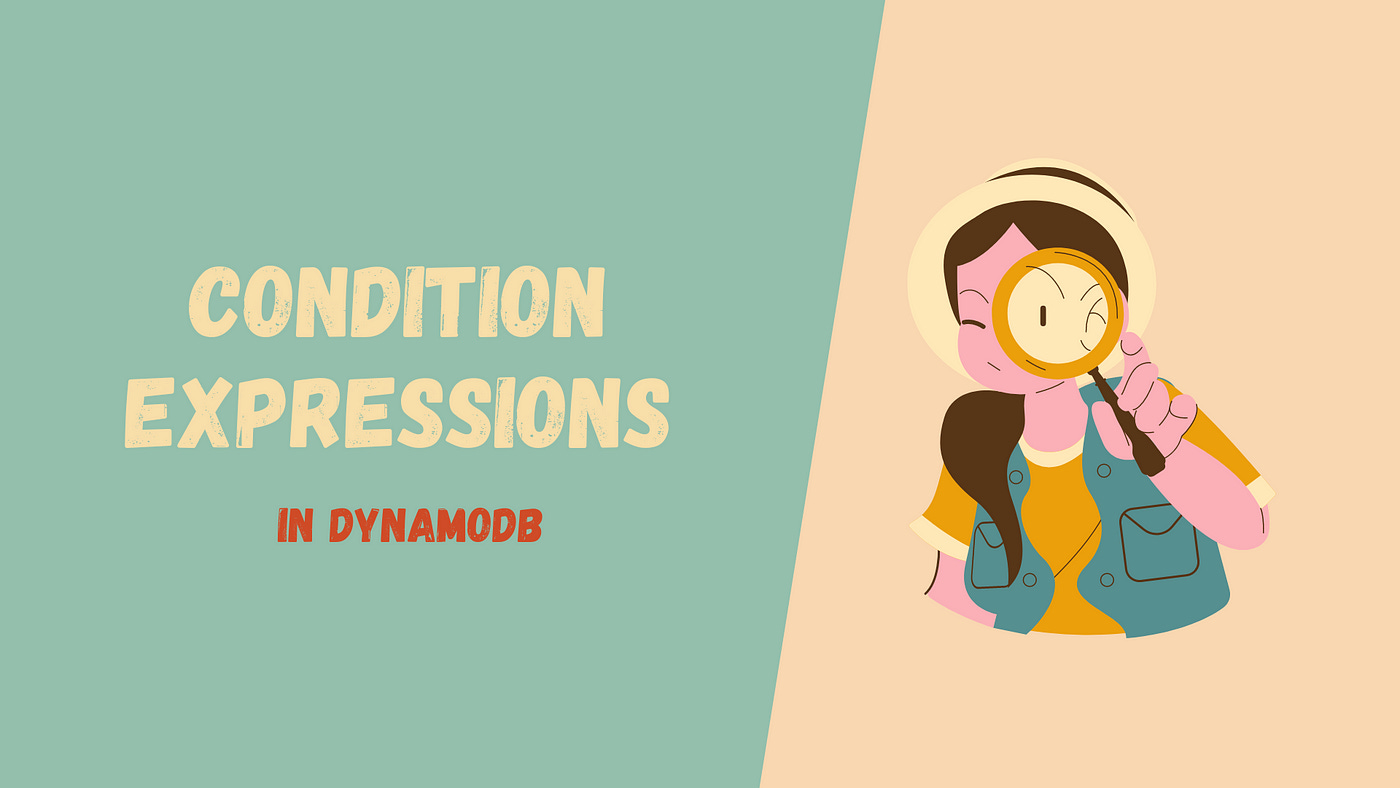Understanding And Using Condition Expressions In DynamoDB
What condition expressions are, what they’re useful for, and how to use them to solve different problems.
Condition Expressions solve a host of problems when writing or modifying data in DynamoDB.
They are powerful tools that help enforce logic and data integrity by allowing us to specify conditions to modify data in our database.
Problems Solved by Condition Expressions
The following are all problems that are easily solved with condition expressions:
avoid overwriting an existing item
prevent number counters from going below 0
verifying a user has permission to edit or delete data
update a value on if it has a certain value
Allow writes if a user passes certain criteria
Ensure an attribute is not null
…and many more use cases.
API calls that support Condition Expressions
Condition Expressions are supported on the following DynamoDB API calls:
PutItem
UpdateItem
DeleteItem
BatchWriteItem
TransactionWriteItem
Without Condition Expressions, you would need to add additional, more complex code to do the same thing, incurring extra costs.
Additionally, you would also need to consider race conditions if another request tried to modify the item at the same time. This can be complex to implement, but DynamoDB provides a dead-simple way to achieve this.
Condition Expressions operators
So how do condition expressions actually work?
You can use any of the following operators from the list below in a condition expression.
Each of these helps with a different type of condition check:
attribute_exists() — checks if an attribute exists.
attribute_not_exists() — checks if an attribute does not exist.
begins_with() — checks if an attribute’s value begins with a given substring.
contains() — checks if a string contains a given substring
size() — checks the length of a string or number, for lists, sets, and maps it checks for the number of elements in the data structure
attribute_type() — checks if an attribute is of a particular data type.
This is in addition to plain comparison operators like greater than (and greater or equal to), less than (and less than or equal to), equal to, and between (between 2 numbers).
In the first example below, we’ll learn how to use a condition expression method to check for the existence of an item in our database.
In the second example below, we’ll see how we can use a simple greater than operator in our condition expressions to keep a number counter above 0.
Demo Example
Let’s look at an example of using condition expression methods.
Here, we’ll look at two of the most common use cases for condition expressions (which I use regularly):
Preventing data overwrites
Preventing a number count from going below 0.
Preventing item overwrites
When using the PutItem API call, the item is inserted into your table, overwriting any other existing item with the same primary key.
Most of the time, you do not want to do this. Potentially, you want to check if an item with a matching primary key exists before writing it to your database.
We can achieve this by using the attribute_not_exists() method as seen above.
const params = {
TableName: "users",
Item: {
username: { S: "urielbitton" },
email: { S: "urielas1@gmail.com" },
name: { S: "Uriel Bitton" }
},
ConditionExpression: "attribute_not_exists(username),
};In the example above we want to write a user with their username to our database.
In the ConditionExpression, we check if the username already exists.
Only if it doesn’t exist do we write it to our users table.
Preventing negative counts
In this example, we can use the condition expressions to prevent a “likes” counter for a blog post from falling below 0.
const params = {
TableName: "blog",
Key: {
postID: { S: "post#101" },
title: { S: "How To Use Condition Expressions In DynamoDB" },
},
UpdateExpression: "SET likesCount = likesCount - 1",
ConditionExpression: "likesCount > 0",
};In the code above we decrement the likes counter by 1 when someone unlikes a post.
But we do so only in the case the likesCount value is greater than 0 to avoid it going into a negative count.
Conclusion
There are many more use cases we haven’t explored that are possible to solve with condition expressions, as we have seen above.
Using condition expressions not only reinforces data integrity, it also acts as an efficient tool for verifying data without adding expensive queries and latency.
I encourage you to use condition expressions wherever necessary in order to enhance your database and the consistency of its data.
👋 My name is Uriel Bitton and I’m committed to helping you master Serverless, Cloud Computing, and AWS.
🚀 If you want to learn how to build serverless, scalable, and resilient applications, you can also follow me on Linkedin for valuable daily posts.
Thanks for reading and see you in the next one!