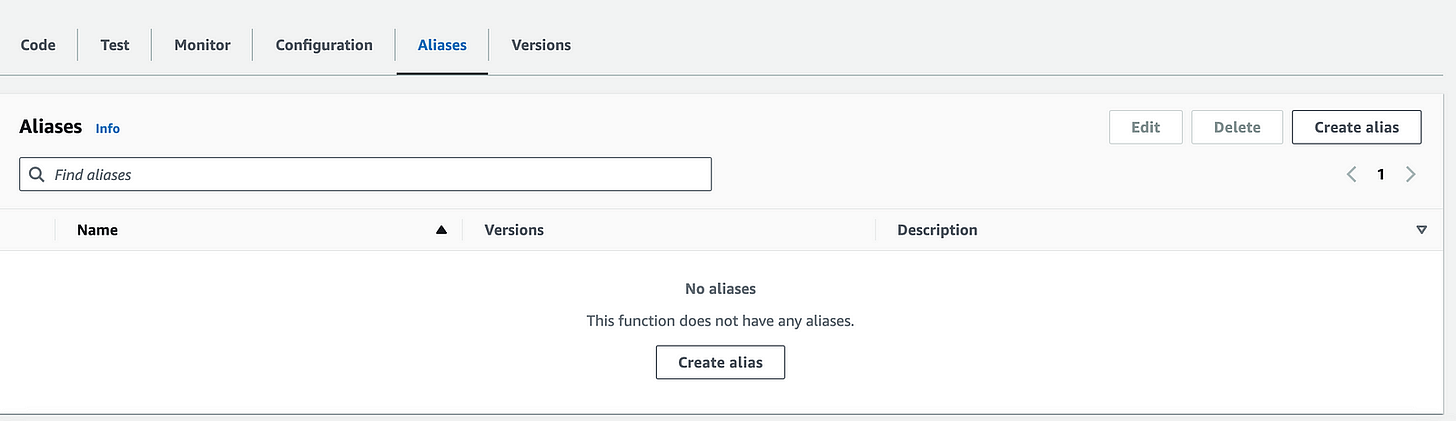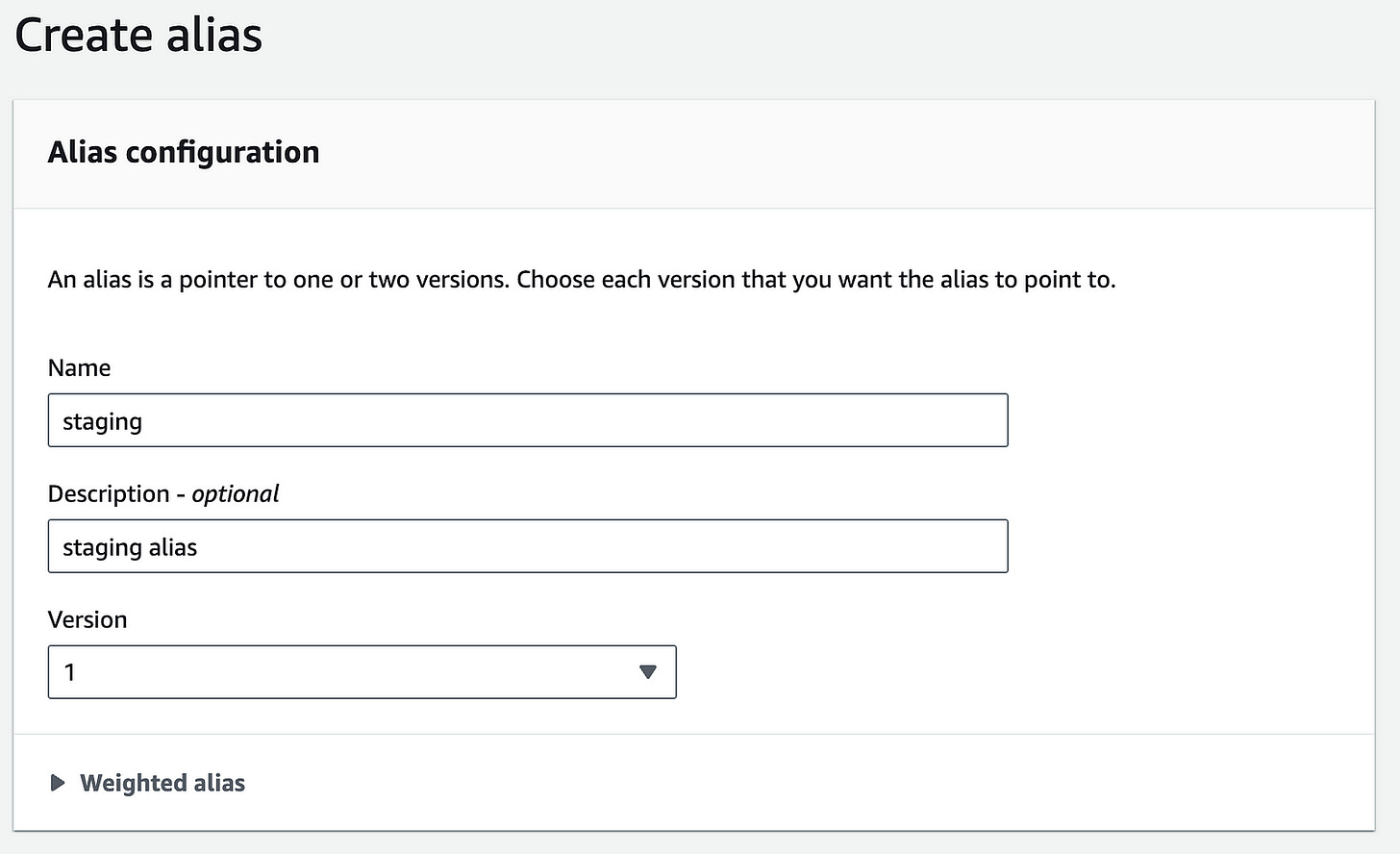What Are Aliases In AWS Lambda And How To Use Them
Easily manage different versions of your serverless function with Aliases
An Alias in AWS Lambda is essentially a pointer to a specific version of a Lambda function.
Aliases are used to refer to a version of your function so you don’t need to update references throughout your application whenever changes are made.
How Aliases Work
Each time you deploy a new version of your Lambda function, you can define a new version number.
An Alias is simply the name you give to reference that version number.
So version 1 can be called development.
And version 2 can be called staging.
In this case, each version works with a different environment for development or production purposes.
The advantage of this is you do not need to change references in your application and have both the dev and prod environment function code be used appropriately.
For example, you can create an alias called UploadFilesProd that refers to version 1.
Later when version 2 is ready for production, you can update the uploadFilesProd alias to point to version 4, without having to change the environment variables in your application.
Advantages Of Aliases
Some advantages of using Aliases with your Lambda functions are:
Version Management: Aliases make managing versions of your Lambda functions simple.
Flexible deployments: you can easily deploy newer versions in a gradual manner to minimize the impact of bugs.
Rolling back versions: If a bug is found in a new version you can easily roll back to a previous version.
Manage environments: with Aliases you can easily manage different environments (dev, staging, prod) with a single Lambda function using different versions.
Traffic Routing: with Aliases, you can choose to route traffic with different weights between different versions. If you want to split incoming traffic 80/20 between two versions, you could do that with a “weighted alias”.
Alias Use Cases
Some typical use cases for when you would use Aliases for your Lambda functions could be:
Blue-Green Deployments: If you have a stable version of a function on version 1 and then you want to deploy a new version with some updates
Canary Deployments: like mentioned earlier you can achieve this by adding incremental updates to your functions to minimize the impact of potential bugs.
Multi-Environments: You want to maintain separate environments for development, staging and production — each environment could be run on a different version.
A/B Testing: I’ve used this one a lot — With Aliases, you can evaluate two different implementations of a Lambda function for testing purposes.
Creating An Alias
To create an Alias, head over to the Lambda service in your AWS account.
On your function page, click on the Alias link in the navigation menu.
Click on Create Alias. Here you can enter a name for your Alias as well as a description, and choose a version to point the alias to.
Click on Create to create the Alias.
Now to use the Alias when you invoke the Lambda function you add the alias name as a path parameter after the function URL, like so:
https://abcdefg.lambda-url.us-east-1.on.aws/stagingIn the URL, the path parameter “staging” defines the alias.
This makes it really quick and easy to specify and use different aliases of your Lambda functions.
Conclusion
Lambda Aliases provide a powerful way to manage different versions of your functions in a quick and easy manner.
They enable flexible deployments, easy rollbacks, and efficient management of multiple environments without the need to update references in your application.
Some useful benefits of Aliases include version control, environment management, traffic routing, and A/B testing, all of which make your serverless development more powerful and flexible.
👋 My name is Uriel Bitton and I’m committed to helping you master Serverless, Cloud Computing, and AWS.
🚀 If you want to learn how to build serverless, scalable, and resilient applications, you can also follow me on Linkedin for valuable daily posts.
Thanks for reading and see you in the next one!